A Technical Review Of Warp V4
********************
Please visit my updated page at
http://www.dougbunger.com.
********************
As an IBM employee, I would like to ask you to buy IBM products. However, my recent experiences with IBM's OS/2 Warp V4 have been unfavorable to the point that I can not recommend it.
I have been running OS/2 since 1991, and with each release, was more impressed with its capabilities. I found Warp V3 to be a very stable, well organized, and highly integrated product. It could handle my most demanding tasks and just as easily serve as a GUI for my childrens' games. With the exception of new products specifically designed to run under Windows 95, I have not found anything that would NOT run under Warp V3, but would run under my friends' Win95.
Last year, I had the oppertunity to install a prerelease, internal, version of Warp V4 (aka Merlin). I found the GUI to be 'busy' and cluttered, compared to the Spartan, utilitarian interface of previous desktops. But, change is good. Who am I to stand in the way of progress?
As I migrated apps to Merlin, I started to notice a few problems. Believing these bugs would be corrected in the public release, I put V3 back on my system, and forged ahead.
But, alas, the world did not stand still, and as such, I have need for several of the new features that Warp V4 touted:
 Java Development Kit
Java Development Kit
 128 Bit Browser Encryption
128 Bit Browser Encryption
 Dynamic IP Addressing
Dynamic IP Addressing
 Native Lotus Notes
Native Lotus Notes
To get these features (all are available in Win95), I ended up inheriting several of Warp V4's bugs, that it seems, have not been fixed since I used the early version. To make matters worse, IBM has stopped offering the complimentary thirty day technical support. This leaves me to spend my time trying to find fixes and work-arounds for problems that might be known and correctible... for a fee.
Here are the problems I have identified so far:
 The E.EXE program lost its icon, and it's ability to associate that icon with data files. I used ICONEDIT.EXE to hack the icon off of one of the machines at work, and saved it in the C:\OS2 directory. I then made my associations to the program object, rather than the object that appeared on the desktop. A reboot cleared most of the problems.
The E.EXE program lost its icon, and it's ability to associate that icon with data files. I used ICONEDIT.EXE to hack the icon off of one of the machines at work, and saved it in the C:\OS2 directory. I then made my associations to the program object, rather than the object that appeared on the desktop. A reboot cleared most of the problems.
 Clicking on a URL object when not connected to the Internet lauched the browser with an error. By changing the URL template to launch LINKUP.EXE with the browser as a parameter, the problem was corrected.
Clicking on a URL object when not connected to the Internet lauched the browser with an error. By changing the URL template to launch LINKUP.EXE with the browser as a parameter, the problem was corrected.
 The Warp V4 base operating system requires considerably more memory than V3. My swap file went from 4meg to 17meg. I'll admit I can fix this problem by throwing money at it.
The Warp V4 base operating system requires considerably more memory than V3. My swap file went from 4meg to 17meg. I'll admit I can fix this problem by throwing money at it.
 After launching a windowed W3.1 session, some process does not terminate and continues to use system resources. This is evidemt by the spikes on the system moniter. I added an undocumented command to the CONFIG.SYS (found it on TEAM OS/2 page):
After launching a windowed W3.1 session, some process does not terminate and continues to use system resources. This is evidemt by the spikes on the system moniter. I added an undocumented command to the CONFIG.SYS (found it on TEAM OS/2 page):
set killfeatureenabled=on
By holding the Ctrl key and clicking on the Switch Appl Button on Warpcenter, you get a list of all processes running. By clicking on a process, you can kill that process. This has not helped.
 If the systems resources are overrun (ie: too many windows open), the machine locks up. No warning, no messages, just instant, painful, death. I'm not confident that the 17meg swap file is actually doing anything.
If the systems resources are overrun (ie: too many windows open), the machine locks up. No warning, no messages, just instant, painful, death. I'm not confident that the 17meg swap file is actually doing anything.
 The associations of the multimedia viewers are hardcoded into the system. That wouldn't be so bad if some *.DAT files were not associated with the digital video viewer. Viewing the contents of a sequential ASCII text file as a binary image makes debugging very hard.
The associations of the multimedia viewers are hardcoded into the system. That wouldn't be so bad if some *.DAT files were not associated with the digital video viewer. Viewing the contents of a sequential ASCII text file as a binary image makes debugging very hard.
 But the single most annoying 'feature' of Warp V4, is the need to power-fail the machine to recover from a hang. Under Warp V3, if an application misbehaved, message appeared identifying the offender and asking if you wished to terminate it. A simple click, a few protests from the hard drive, and I was back in business. I still get the message, but the buttons are locked, rendering the system useless. Warp V3 could run for weeks unscathed, V4 gets the boot at least once a day.
But the single most annoying 'feature' of Warp V4, is the need to power-fail the machine to recover from a hang. Under Warp V3, if an application misbehaved, message appeared identifying the offender and asking if you wished to terminate it. A simple click, a few protests from the hard drive, and I was back in business. I still get the message, but the buttons are locked, rendering the system useless. Warp V3 could run for weeks unscathed, V4 gets the boot at least once a day.
All in all, I would suggest that if you are not too heavily invested in the OS/2 platform, you would be better off migrating to Windows 95.
Ouch. The truth is always painful.